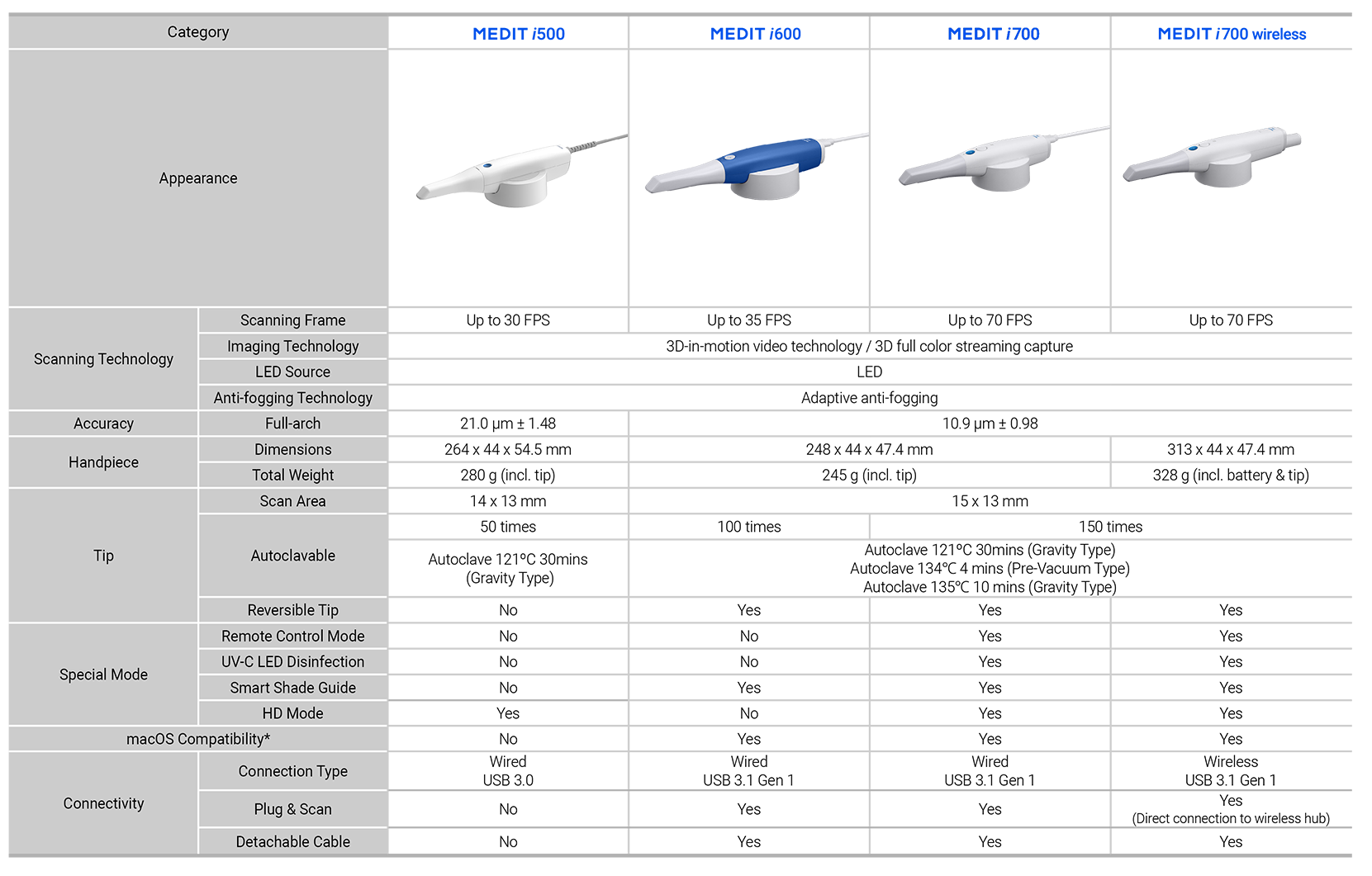Medit Intraoral Scanners
Price Beat Guarantee*

Australia’s Oldest & Most Established
Medit Dealer
Exceptional after sales support, advice and customised deals to suit any practice. Speak to Synergy HDM today to learn how we can work with you.
Not sure where to start?
Synergy HDM carry a full range of Medit Products. Price Match guarantee* and Trade Up’s sometimes possible.
• Performance can vary depending on PC specs
• Accuracy test of i600, i700 wireless scanners by Medit R&D
• <Accuracy test of i700 intraoral scanner>, Yonsei University College of Dentistry, 02, February 2021.
• For the i600, the tip for 150 autoclave cycles is sold separately.
• Mac version of Medit Link in development*
What are the differences between the
Medit i600 & the i700, and which one is for you?
Written by Synergy HDM
Building on the highly successful and quite brilliant i500, Medit have redesigned their next-generation intraoral scanner, and in doing so, have developed the i700, arguably the best scanner on the market. The simplicity of the smooth scanning process matched with the accompanying software makes both the Medit i500 and Medit i700 a great choice for easy entry into digital dentistry.
There are currently no plans to cease production of the Medit i500, and it remains one of the best value scanners on the market. It shares the same rapidly upgrading software as the Medit i700, and it could be argued it’s significantly better value now that it was when it came out in late 2018 – and it was great value then! In addition to the ever-improving and evolving software, discounts on the Medit i500 have become more common.
So which unit should you buy for the practice? A perfectly capable Medit i500, which, let’s be clear, is outstanding value, or an upgraded Medit i700 for a few thousand more, but still at a very competitive price? What are the differences and how much do they matter?
Feature Comparison
Impressive Speed
The Medit i700 is fast. Very fast. There’s nothing faster. It’s up to twice the speed of the Medit Medit i500 which is no slouch itself. In experienced hands, the Medit i700 saves time, big time. If every minute is precious to you, this is the scanner for you. The high speed cameras enable up to 70 frames per second, versus a maximum 35 frames per second with the Medit i500. To achieve this though, you’ll need a PC that is almost twice as powerful as what we would refer to as the minimum specifications for a computer running the Medit i500. More on computers later in this series. Both are designed with the operator in mind to deliver a seamless scanning process.
Weight & Size
The Medit i700 weighs 245 grams; the i500 is 35 grams ‘heavier’. Both are very lightweight, the i700 termed as ‘featherweight’. Interestingly, the Medit i700 does have a slightly more ‘solid’ feel, quite an achievement considering it’s 12% lighter. The size has also been reduced by a considerable 25%.
External
Although both models look and feel similar, the Medit i700’s design incorporates several small, though important, hardware improvements. It has a reversible scanner head, meaning it can be rotated 180°. This feature is very handy indeed. The scanning window has increased in size without noticeably affecting the already small scanner head. It’s only by 7%, but the difference when scanning is strikingly apparent, adding to the already seamless scanning process.
A remote control button has been added to the Medit i700 which enables scan data to be checked and manipulated without having to touch your PC. The model also incorporates an UV-C Internal LED for sterilisation.
Internal
The mirror angle has increased from 40 degrees to 45. It may not sound like much, however, it makes all the difference when, for example, scanning the distal of rear molars. This is an area where low scanning times may otherwise be compromised, not only because of angle and reach, but because soft tissue becomes less identifiable. The increase in angle makes the unit a great deal more user friendly when identifying patient’s teeth. The Medit i700 also boasts a deeper scan depth and 4x colour expression quality.
Connections
Although not wireless, the Medit i700 comes with a detachable cable. This is perhaps one of the most important changes. Unlike most scanners on the market, the Medit i700 can be directly connected to the PC via USB, removing the need for the power hub and extra cables. This greatly improves mobility and directly addresses the issues some Medit i500 units have had concerning power-cord connection failures. Medit have correctly decided on the solution and go half-way, as a wireless scanner is a Pandora’s Box full of potential problems.
Scanning Tips
The Autoclavable tips have been improved and are a lot less likely to experience any cracking issues. Officially, they’ll last at least twice as long as the Medit i500 tips at a competitive price compared to other scanners.
The differences between the two models might not make a lot of difference for many clinicians. It’s the truly outstanding Medit Link platform, software and lack of subscription costs that enable both to shine. Medit want to produce future-proof solutions, and there’s no doubt that this was in mind when redesigning the Medit scanner.
Although too early to prove, the hardware improvements should lengthen the lifespan of the Medit i700, and if taken care of, could well last for over a decade. Some clinicians will be dazzled with the features of the i700, and rightly so; it’s a great scanner with two high speed cameras enabling rapid video based scans giving unparalleled performance combined with a smooth scanning experience for both the user and for patient comfort. The entire workflow has been streamlined.
FAQ’s
Who can we send cases to?
With Medit it’s what’s called an open system, which means you can send cases to whomever or wherever you choose. There are some scanners out there which utilise closed systems, in other words, files are only allowed to be shared with certain designated labs. Feel free to use our own milling centre!
What are the extra costs? Monthly/Annual subscription fees?
The only future costs for the Medit i500 and Medit i700 are replacement tips and a $1 month membership for cloud data storage. Medit doesn’t and never will charge a subscription for software upgrades or licence fees
What is Medit Link?
Medit Link is an integrated dental platform which allows clinics and labs to connect and do business with each other. It provides cloud storage and simple sharing of cases and scan data, as well as easy integration of CAD software. Additionally, contracts, orders, and payments can be completed on Medit Link. It is designed to provide different services according to your business needs as a clinic or preferred lab. Access to specific functionalities can also be controlled by the account type of administrator or member. Medit Link helps users systematically manage a series of digital dentistry workflows including the scanning process, the ordering of prostheses and the manufacturing process for dental prostheses using our user-friendly menu system which is composed of Case Box, Order Box, In Box, and Work Box.
Medit Link helps you manage scan data, ensuring a smooth scanning process using the iScan with an intelligent scan detecting algorithm. In addition, you can easily place orders by generating information from iScan. Once the scan is complete, it automatically uploads the scan files to the cloud and facilitates the order and payment process with the partnered or contracted dental labs.
How long are scan data files stored in Medit Link?
The scan data files will be indefinitely stored in the Medit Link server until the user account is closed. You can park all scan data files in the cloud such as engraved impression scan data, embossed oral scan data, pre-operation scan data, post-operation scan and reference data and so on.
What is the Medit Link membership plan?
Standard is Free for us to 1GB of cloud storage; Premium $0.99 per month for up to 10TB of storage. You can switch plans anytime. 10TB is a LOT of impression scan/reference data
Can Medit scanners be used for Invisalign?
Invisalign is not compatible with with Medit intramural scanners. However, there are brilliant alternatives such as ClearCorrect, Suresmile, Spark and Clarity Flex + Force from 3M.
What files can be exported?
PLY, OBJ or STL files.
Who should I buy a Medit i500, Medit i600, Medit i700 or Medit i700W intraoral scanner from?
From a company such as Synergy who are Medit specialists and from who you will receive long term support. Avoid purchasing an intraoral camera from labs or implant companies!
Will my scanner work with Windows 11 or Apple Mac?
Yes, you can use your Medit scanners (intraoral scanners, tabletop scanners) with Windows 11. After you install Windows 11, it is recommended to reinstall the Medit Link desktop application to prevent any possible device connectivity issues due to drivers or settings. Each Medit scanner except the i700 works with Mac.
Will I be able to use my Medit intraoral scanner for chair side-milling?
The Medit intraoral scanners are ‘stand-alone’ scanners meaning they don’t carry the design software like some other scanners. However, there are a great range of desktop milling machines that are compatible with the Medit scanners using third party software such as Exocad and HyperDent software where you only pay for what you need.
I have had trouble scanning metal such as gold crowns. Is there a particular technique for this?
Gold crowns can be a pain, but in isolation are reasonably easy to capture because the software is able to stitch and reference to the information surrounding the crown, but in this case it requires slow scans.
It’s when you have multiple metal crowns in a row where it gets tricky. Try to modify your scanning technique to obtain a reference using the palatal or buccal aspects of the arch where you’re able to incorporate some of the gingiva (palate or buccal attached gingiva). That way the software can generate a reference to these parts and allow better acquisition of the data on the crown. The other thing is to try to capture the same surfaces of the gold crown from a few different angles. Swivel the head of your scanner around so you’re imaging the same area from different directions. This often helps the scanner to correlate the scan information together.
A couple of extra tips : never start the scan on metal or highly reflective surface. Start on tissue or tooth and pick up metal as collateral. Any parts of a scan not connected to the rest of the model will be deleted once you stop scanning. If having trouble, try turning off/on the metal filter and/or colour blocker. You can use a powder spray on the gold crowns too which works a treat, but you’d have to buy some. Rubbing on some toothpaste (mixed 50/50 with water or patient saliva) is also a decent hack. Happy Scanning g!
Already have a quote? Check out our Price Match Guarantee*
Customer Testimonials
EXCEPTIONAL AFTER SALES SUPPORT FOR PEACE OF MIND
“The team at Synergy go above and beyond with their service, knowledge and ongoing support.”
“I can’t imagine there being a more knowledgable expert than Dr. Gary. In just a couple of years, we have gone from regular lab problems to being fully self-sufficient, and my business has flourished as a result .”
“I nave recommended Gary & Jason to several colleagues all of which have reported very positively back.”